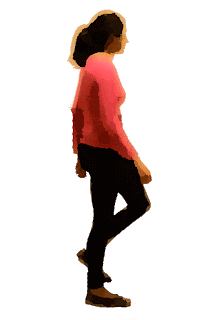DIGITAL TUTORIALS
After finishing with the 2D walk, I was meant to do the 3D walk in maya with the digital tutorials rig. I have never used maya before so i was kind of freaked out about how will I manage, but all I could think was that I need to make this man walk and that too a good walk so I just started off with it.
The one thing that I really kept with me at all times while doing this walk in maya was the picture below, it really does help a lot when you are moving from one step to the other. I would call this my dictionary/guide for the 3D walk.
After understanding the above image, I went back to my 2D walk to see what was the difference. I understood, that in the 3D walk, ill also have to focus on every little detail and not only the hand and legs coordination. So, I was trying to understanding as in how does a hip movement take place in a males body or how are the arms going up and down and how does the head move. It was interesting actually notice how are fingers move in and out while we walk.
So, I started with my 3D walk on maya, and this is what I did initially.
The hip movement was totally messed up and there were jerks that were coming in while this man walked. So, I was just not happy with what i was doing with it, so before actually going to the hands and the head, I thought of doing it again and then moving forward with it.
So, after doing the same thing again, and making changes in the graph editor this is what I got, it seemed a lot better and I also understood the movement in a better way.
FINAL ATTEMPT FOR THE 3D WALK CYCLE
PERSPECTIVE VIEW
SIDE VIEW
FRONT VIEW
TOP VIEW
This exercise was actually a challenge for me, I was absolutely new to maya and I had no idea about what I was doing until I slowly started experimenting with angles and the graphs and basically everything else.
Initially I did not even manage to pick up the entire leg to move, instead I managed to break in into many parts and take just the ankle away. It was an interesting experience to find everything and get it into place. I was very happy with my final walk because I did not think ill be able to do this in a good way, in the beginning I thought I will only be able to move him as a whole maybe and not anything else, but then when I managed to move his fingers and hips and also make his head wobble, I was amazed.
The entire process was an interesting yet challenging task which will come o use all my life in the field of animation. This bit of learning was worth the risk taken and a lot of hard work.